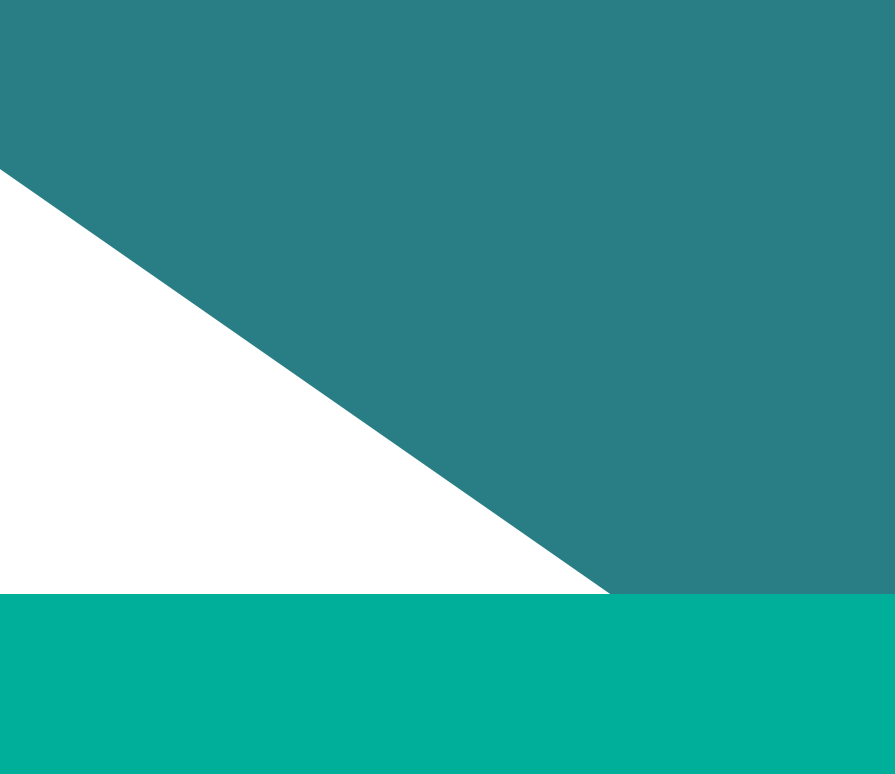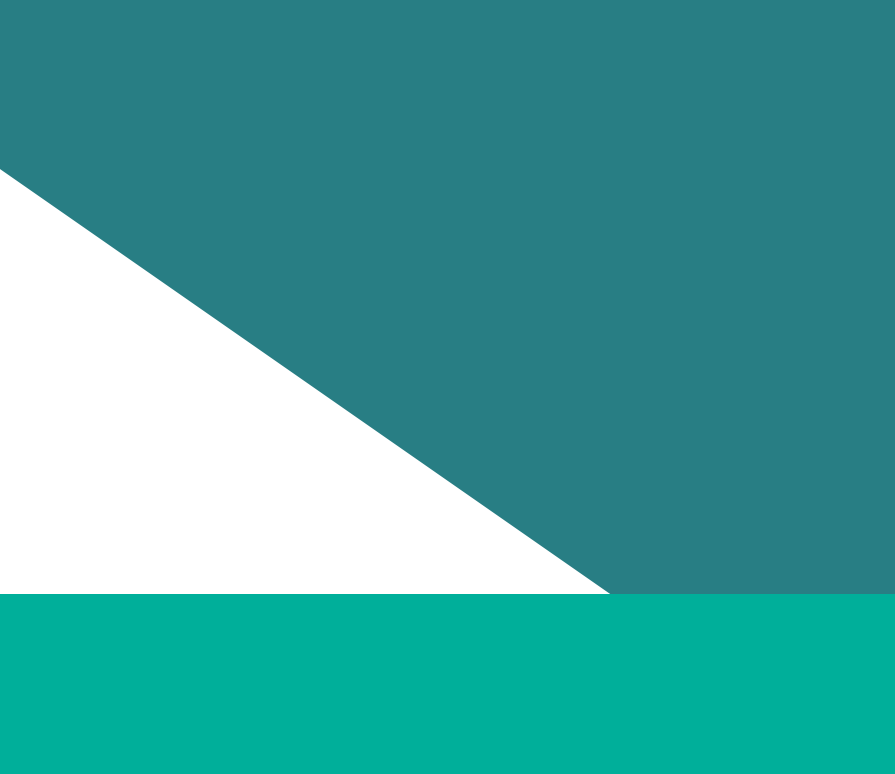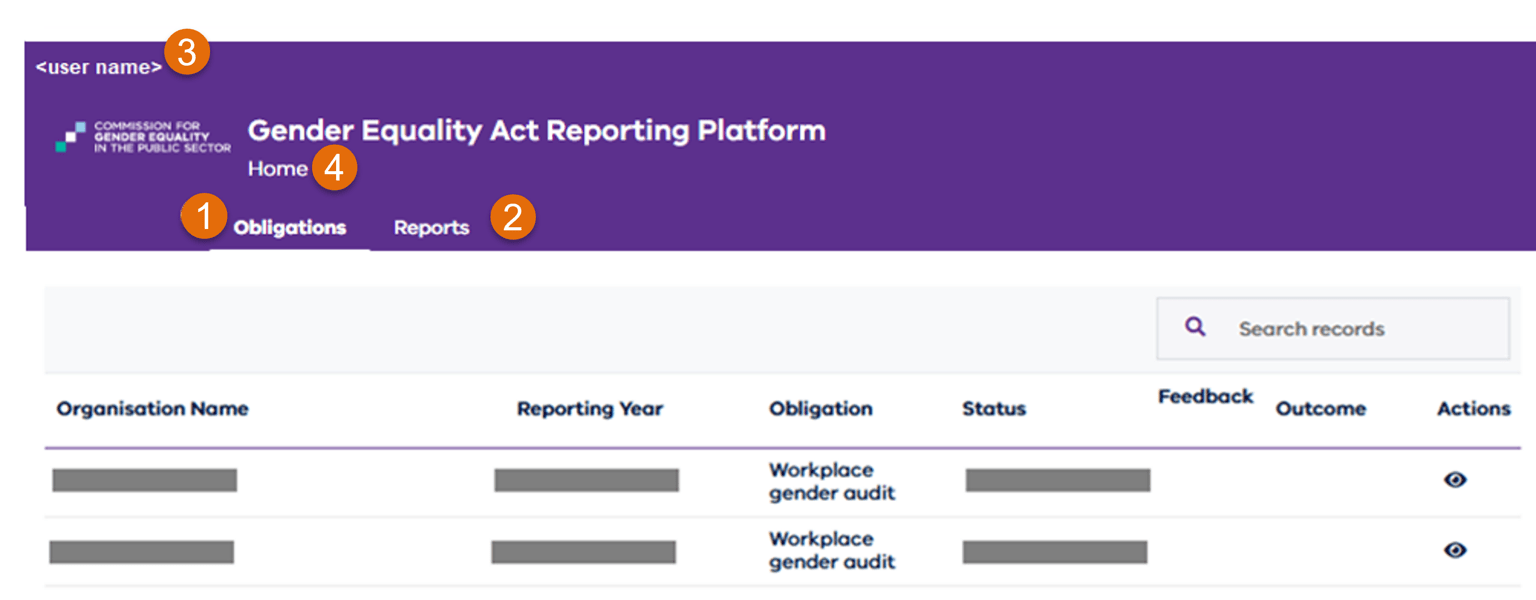This user guide provides all the information you need to login, navigate and use the functions of the Gender Equality Act reporting platform.
The reporting platform is the secure digital portal where:
- gender equality obligations are uploaded by each duty holder organisation
- outcomes and feedback on submitted obligations are provided to organisations
- organisations can view and analyse their submitted data
- organisations can compare their data against benchmarks.
The reporting platform can only be accessed by registered users within duty holder organisations.
Accessing the reporting platform
Follow these steps to review performance measures using the Gender Equality Act reporting platform:
- If you don’t already have it, request access to login to the reporting platform following these instructions register to use our reporting platform(opens in a new window)
- Login to the reporting platform by clicking on this link(opens in a new window).
If you have technical issues during login, contact the Commission. See Getting help(opens in a new window).
Navigating the reporting platform
When you sign in, you will see the ‘Obligations’ tab.
- The ‘Obligations’ tab displays a summary of your organisation’s gender equality obligations. Details such as submission year, status and compliance outcome are included in this overview. Click on any heading to sort by that column.
- The ‘Reports’ tab contains a suite of reports to help you analyse your gender equality data in detail. For more information on how to use these reports, go to Reports.(opens in a new window)
- Your username is displayed in the top-left corner of the purple banner. To securely logout of the system, click on your name and choose ‘Logout’.
- Click ‘Home’ at any time to return to the ‘Obligations’ tab.
Updated