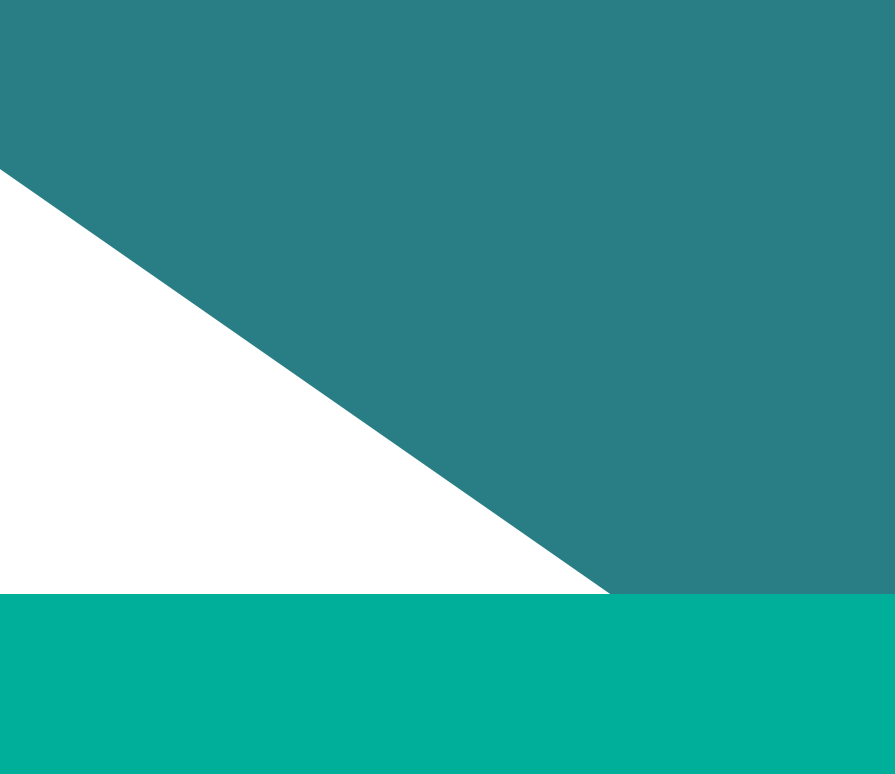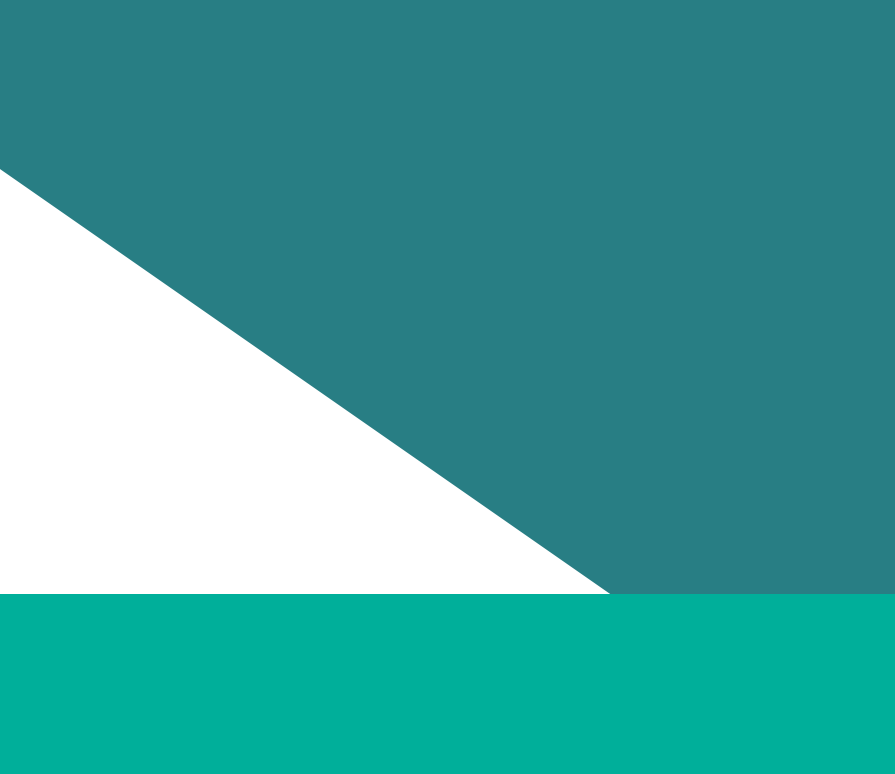This video demonstrates the submission of a Gender Equality Action Plan using the Gender Equality Act Reporting Platform. Access and logon to the reporting platform. Select your Gender Equality Action Plan obligation. You must upload at least one document. Choose your main GEAP document. Then click Upload. You can choose up to ten supporting documents.. They will be published with your GEAP. Select multiple files by holding Ctrl while clicking. Additional documents can be submitted for the Commission. These will not be published with your GEAP. Confirm your submission is approved by your organisation. Then submit your GEAP to the Commission. The status of your GEAP will now be 'Submitted'. An email will be sent to confirm the submission to all users. Congratulations! You have submitted your GEAP.
[End of transcript]
Updated