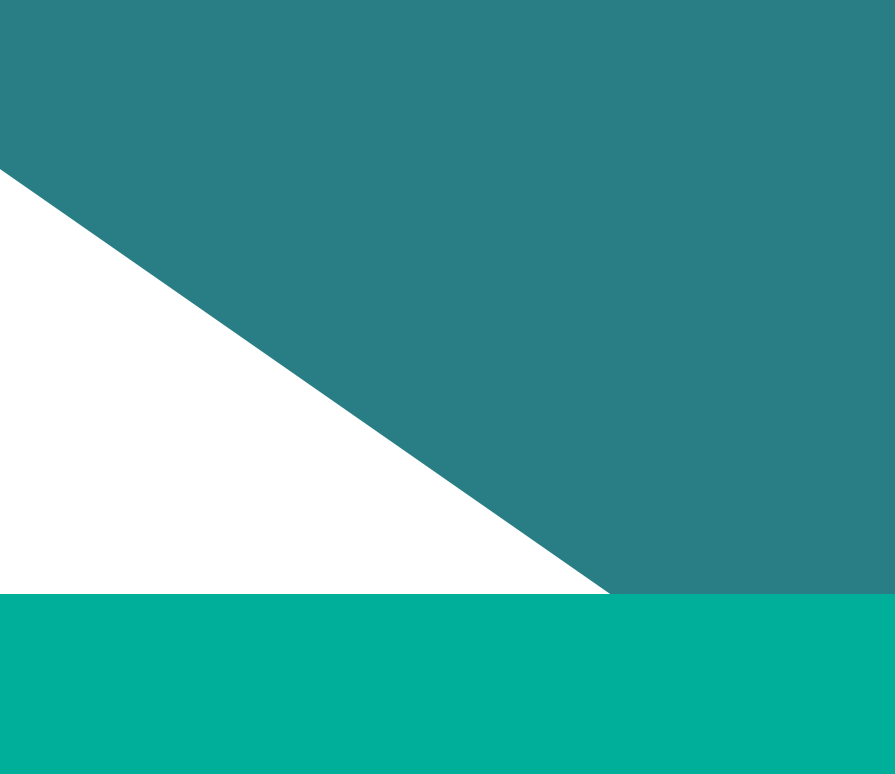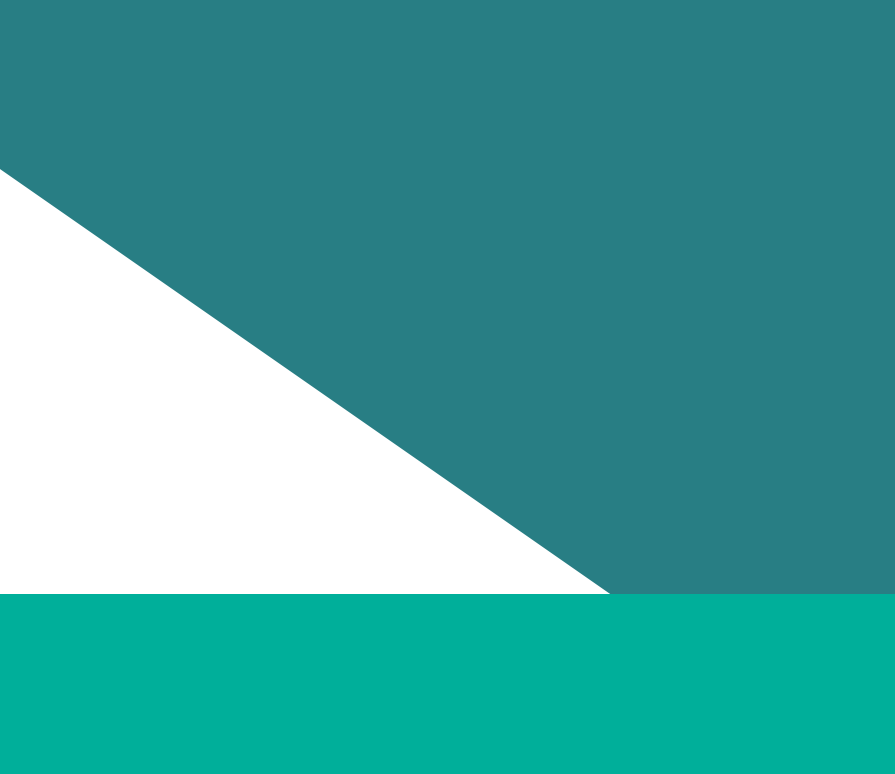This video demonstrates the submission of a workplace gender audit using the Gender Equality Act Reporting Platform. Access and logon to the reporting platform. Find your workplace gender audit and click the eye to view it. Three sets of data can be submitted. Let's look at each in turn. The first and second set of data come from the same file. Choose the Workforce Reporting Template to upload
your unit level data. Next, your aggregated workforce data. This is a required part of your submission. Choose the same Workforce Reporting Template file that you chose when uploading your Unit level data. This can take a minute or more to complete for large workforces. Next you'll upload your employee experience data. You only need to do this if your organisation didn't participate in the People Matters Survey. For other organisations, this button will be disabled. Finally, confirm the obligation is approved and submit it to the Commission. The status of the obligation will update to 'Submitted'. And an email will be sent to confirm the submission. And an email will be sent to confirm the submission.
[End of transcript]
Updated