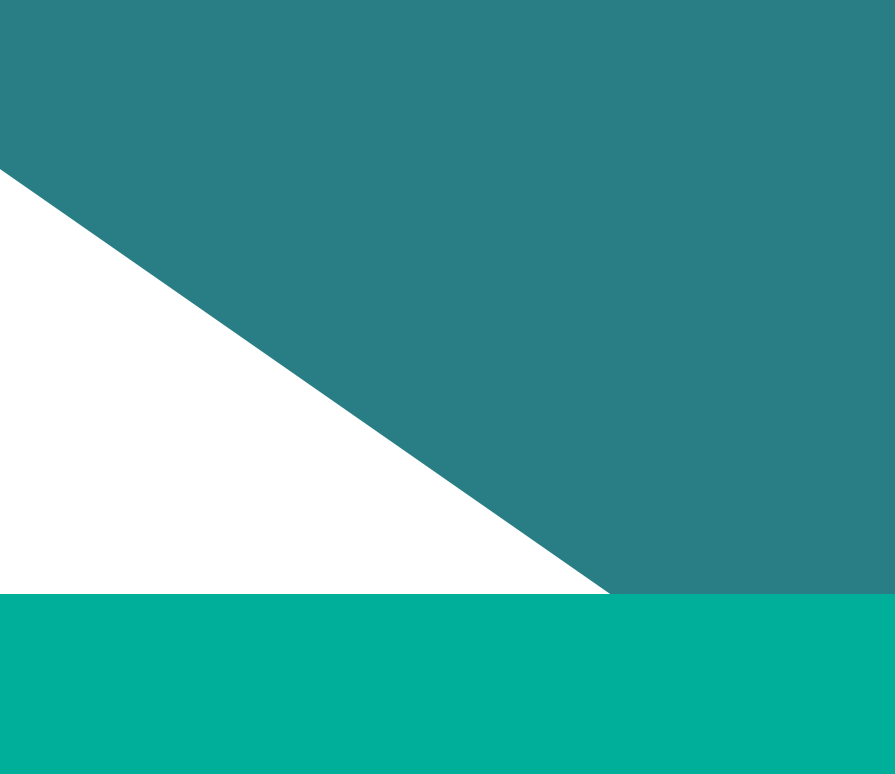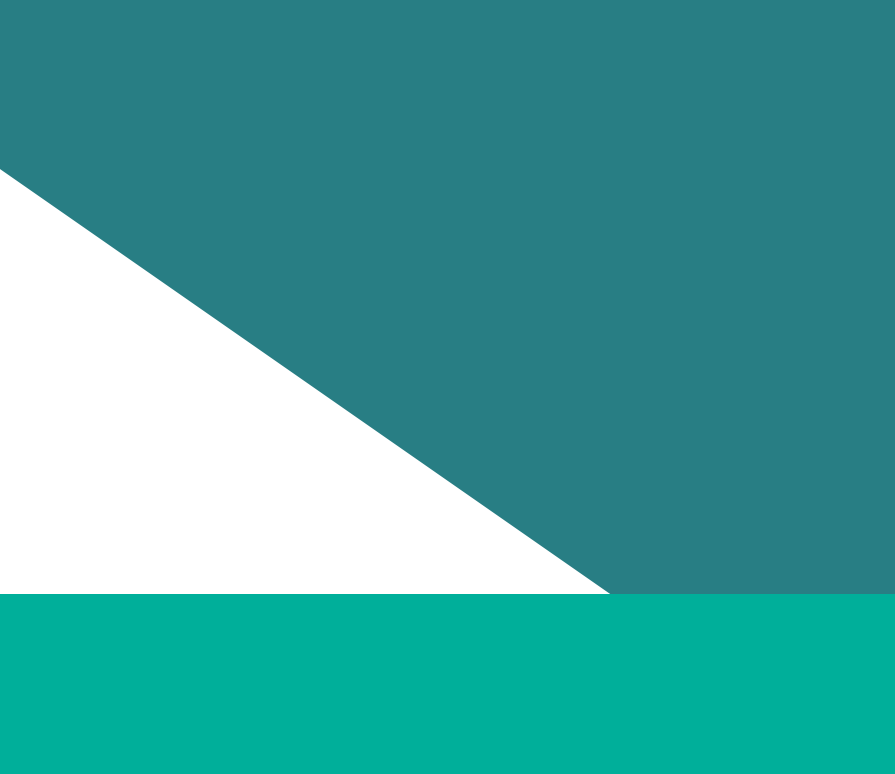Hi there! I’m George Hoskin, my pronouns are they/them, and I’m going show you how to use the Progress Reporting Template to report on your gender impact assessment, or GIA, progress.
There are three requirements and one recommendation. When you are reporting on your GIA progress, you are required to:
- Identify and describe all policies, programs and services that were subject to a GIA
- You will also need to describe what actions were taken as a result of the GIA
- And you must not report on GIAs that would disclose confidential or prohibited information.
- We also recommend that you discuss whether and how an intersectional gender lens was applied
All of this information can be found on the Commission’s website, but for now, let’s step through to populating the template
- So, when you open up the template, you’ll first want to ensure that you’re on the right sheet. The gender impact assessment table can be found on the first sheet, labelled 1 GIA
- In this template, we have labelled if items are recommended or required. We have also provided instructions for each item, including whether the response will be free-text or a drop down menu. We’ve also provided the examples we’ll be using today.
- To get started in filling out this table, you want to ensure that you are filling out one row for each GIA completed.
- So, in column B, you’ll need to write the title of the policy, program, or service that was subject to the GIA
- In column C, you must state whether this was a policy, a program, or a service. We have provided a drop-down menu, so you can select one of three options
- For this example, we’re looking at a policy, so I’ll go ahead and select that
- In column D, you need to provide a description of the policy, program or service that was subject to the GIA. This relates to its overarching purpose, and what it aims to achieve
- In column E, you need to choose whether this initiative was new or up for review. Um we have another drop down menu here, so you can select which one applies to you
- And for this example, I’ll choose for review
- In column F, you need to state whether or not actions were taken to promote gender equality. This is another example of a yes or no drop down menu, so we’ll go ahead and select yes for this example.
- And in column G, you need to describe the actions that were taken. So, if there were multiple actions taken, what you can do is you can select the relevant point and press alt+enter to create new lines and make that a bit more clear.
- Column H and I are recommended rather than required, but we do encourage you to fill them out.
- So, in column H, you can confirm whether or not intersectionality was ah considered by using the yes or no drop down menu
- And for this example, intersectionality was considered, so we will select ‘yes’
- And in column I, you can use the free-text cell to um explain how an intersectional lens was applied when completing the GIA, or why it was not practical
And that’s that! You can access more resources on our website or email enquiries@genderequaligycommission.vic.gov.au. Thanks for watching!
Updated