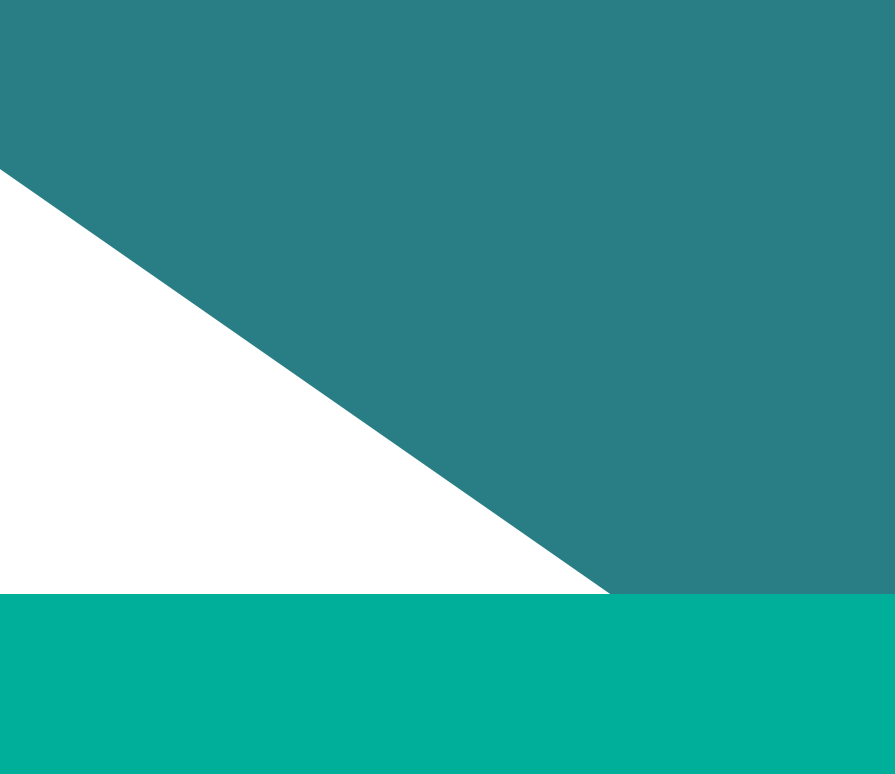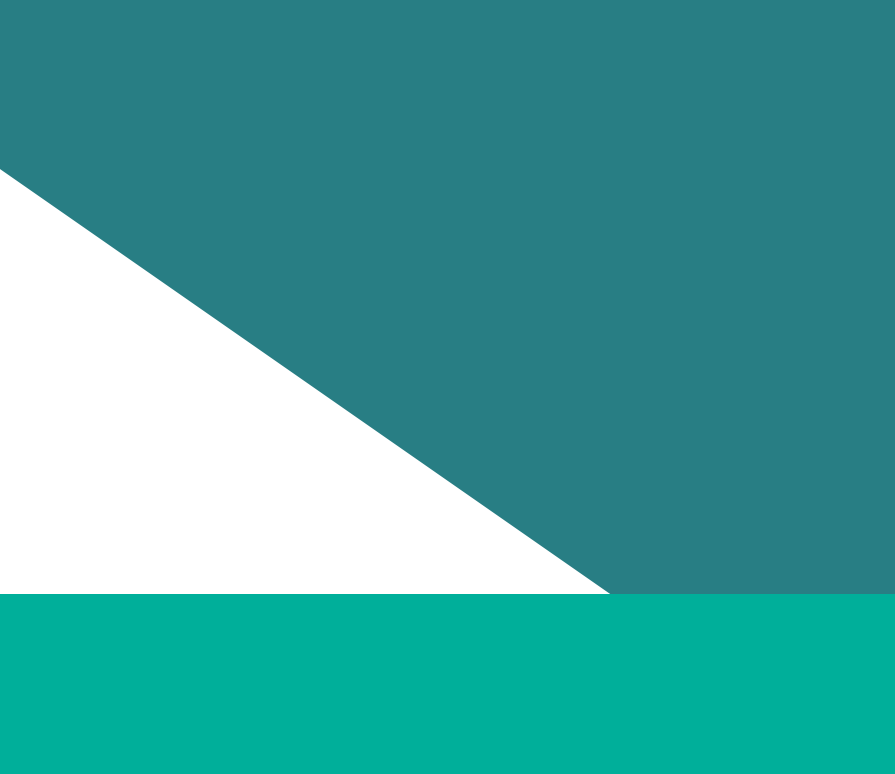[Music] Hi, this video is going to cover how to use the data quality report to read and address issues that might be present in your uploaded audit data. Firstly, what is the Data Quality Report or the DQR? The data quality report provides details of issues that are present in your data via some automated checks that we have programmed in. This will provide you with information on what issues might lead to non-compliance or data not being available in your public reports or anything that might impact the analysis you need to do for your progress reporting and GEAP obligations. We have categorised each of these issues by a severity rating based on how likely the it is to impact compliance and also how badly it is affecting elements of your data.
So what are these severity categories? You have four categories critical, high, medium and low. Top of the report you see the number of each you have listed. Critical issues are almost certainly going to lead to your audit being deemed non-compliant at the end of your compliance check process by the Commission and it is unlikely that these will be able to be addressed with context. It's likely there's an issue in your data that will need to be addressed prior to submission. We highly recommend you address these issues to avoid requiring resubmission at the end of the compliance process. The second category high are likely to lead to non-compliance if they aren't addressed. But there are situations or more likely to be situations where there is context that will clear these issues. Such as the number of CEOs present in your organisation. In most cases, we expect there to be one head of organisation, but we're aware that there are instances where there are multiple employees who could be considered the top of your organisation. And if you provide that context in your data commentary on the organisation tab, we'll be able to clear that issue in compliance.
The third category is medium. These issues are unlikely to have any impact to the compliance of your audit, but may result in data not being able to be published in your public report at the end of the compliance checking and publication process. The last category is low. These issues are unlikely to have any compliance or public reporting impacts, but they may inform the completeness and quality of other elements of your data that you may be using in your GEAP and progress reporting. You also see a public facing tab which details which areas of your public report would be impacted by each of the issues. Please note that the Commission is currently reviewing the public report and there may be other sections of reporting that will be missing at the end of the process. So please seek to address any issues you can in the high critical and medium areas. This will ensure that you won't have any public reporting missing at the end of the process.
Now how do you read each of these issues? You can see there is a rule ID, rule description and rule feedback. The rule ID is a unique identifier applied by the Commission. This just identifies what the issue is. It is unique. So EO2 will in this example will always refer to the issue about not having unique references on every single employee. Secondly is a brief description. This provides the broad idea of what the issue entails and rule feedback gives you a little bit more detail and perhaps some examples of how to address the problem.
This is not all the information we provide for how to address these and what that might entail. You can also find more information by clicking on the rule ID which will take you to the specific reference on our data quality rules index and you can see here that it provides details on how you can address it and the kinds of things that might be leading to it. Please do refer to this section when addressing the issues to ensure they are addressed correctly and cleared for compliance checking. That's how you can read each of these issues. The last usage of this report is how to address them. So, as I mentioned, these sections will provide you guidance on how to address them. And generally, how to address them comes in two forms. Firstly, and the primary way we'd like to see these addressed is addressing the issues by making corrections to the identified fields. For example, for EO2 identified here, you should ensure that every unique reference is unique in your employee data set. That is, there is no duplicates. This ensures that the Commission knows that every employee is only counted once. There hasn't been any mistakes. employees added twice, misidentification. It just makes sure we can analyse your data correctly and we know that your audit data has been reported correctly.
This is the first preference. The second way to address issues is by providing commentary in your organisation tab to give us context and justification for why these issues are justified or and present in your data. For example, in EO7 about the number of CEOs, you may have more than one head of organisation in your organisation. In this instance, we do not expect you to clear one of those CEOs or as many as needed to bring you down to one. You can provide an explanation in your workforce data commentary in the organisation data set. You'll find in the organisation tab commentary for each of the broad sections of your audit. Please ensure that you enter any commentary about issues in the DQR in the correct section as this ensures that the Commission can take it into account during compliance checking and clear any issues that you have provided an explanation for. Please note that providing an explanation does not guarantee be evaluated by the Commission during compliance checking. For example, going back to the DQR, for issue GBO4 regarding the gender of your governing body. If you provide commentary stating that yes, each member of your governing body were all of one gender, then we are likely to clear that issue. However, if your reasoning is that you excluded two members of your governing body, meaning that they are all say women, then we will not clear that issue as that is not a suitable justification as all members of your governing body must be present in that data set. Another example is for issues about your remuneration fields. For example, we require a base salary to be reported a full-time annualised amount, meaning that it pay for each employee is reported as though they worked the full year full-time even if they are part-time and only worked part of the year. This means that all base salaries should be above the standard annual minimum wage which was $47,600 in the 2025 reporting period. However, there are reasons that an employee may have been paid below that amount such as being an apprentice on a disability employment program or below the age of 18. If you have one of these issues such as E47 shown here flagged in your data set, but for those employees that were below that 47,600, each of them were an apprentice or have another justified reason to be paid an amount below the standard minimum wage, then provide that explanation in your remuneration data commentary. However, this does not mean that any justification will be accepted. Stating that it was not converted to full-time equivalent for any reason will not be accepted as a reason for having values below this. So, please to address issues with your base salary and total remuneration, ensure that you are providing a justified reason or making the corrections required to ensure that they are converted. If you have any issues with converting to full-time equivalent, you can find more information in our audit handbook. And there are some resources on our website. Hopefully that provides you with enough information to utilise the data quality report to address any issues it identified. Please note that the data quality report does not provide an exhaustive list of all issues that might be present in your audit as not all of our compliance checks can be automated and some other issues may be identified during the compliance check process by the Commission. Thanks for watching and if you have any more issues or concerns do contact the enquiries mailbox. Thank you.
[Music]
Updated